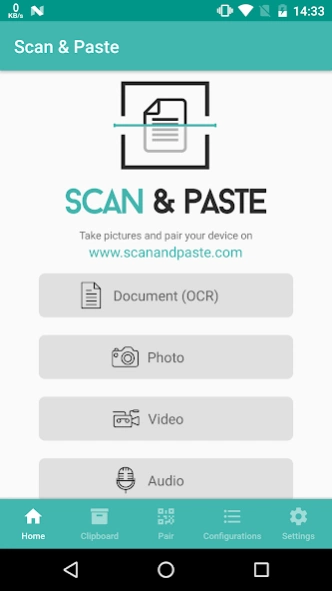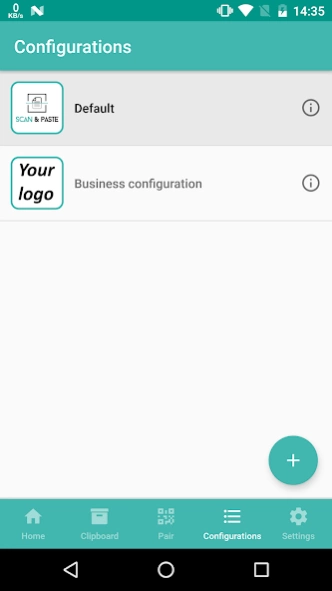Scan & Paste 1.14.4
Free Version
Publisher Description
Scan & Paste - Run mobile app, scan the code and send documents!
Scan&Paste
Scan&Paste turns your phone into a portable photo scanner and document scanner. Scan your documents and export them as JPEG or multi-page PDF files. OCR scanner returns your documents automatically recognized (using OCR), so you can get words and structured information extracted from documents.
No account is required to use the system – you can work fully anonymously; without providing user name, email nor connecting it to other authentication systems.
All the captured data are stored temporally in a cloud clipboard. Using our web page or built-in rich API functionality you can integrate it very easily with almost any office or business program. The data are automatically removed after 7 days.
Scan your documents and paste files and data into your favorite application.
Business version allows you to build forms and scenarios for scanning documents/taking photos and entering data that change the program into the mobile input data device that combines photos, videos and text forms.
There are many document templates within the system like business cards, driving licenses, identity cards, invoices, insurance policies that enables automatically getting data within OCR process with high reliability. Specialized modules can be added in business version depending on demands.
About Scan & Paste
Scan & Paste is a free app for Android published in the PIMS & Calendars list of apps, part of Business.
The company that develops Scan & Paste is Primesoft Polska Sp. z o.o.. The latest version released by its developer is 1.14.4.
To install Scan & Paste on your Android device, just click the green Continue To App button above to start the installation process. The app is listed on our website since 2023-09-14 and was downloaded 1 times. We have already checked if the download link is safe, however for your own protection we recommend that you scan the downloaded app with your antivirus. Your antivirus may detect the Scan & Paste as malware as malware if the download link to com.scanandpaste is broken.
How to install Scan & Paste on your Android device:
- Click on the Continue To App button on our website. This will redirect you to Google Play.
- Once the Scan & Paste is shown in the Google Play listing of your Android device, you can start its download and installation. Tap on the Install button located below the search bar and to the right of the app icon.
- A pop-up window with the permissions required by Scan & Paste will be shown. Click on Accept to continue the process.
- Scan & Paste will be downloaded onto your device, displaying a progress. Once the download completes, the installation will start and you'll get a notification after the installation is finished.